The significance of YouTube Handles lies in their ability to provide a streamlined way for content creators to be discovered by fans while offering reassurance to users that they are indeed interacting with their preferred creators. This blog post aims to deeply explore the concept of YouTube Handles, providing a comprehensive understanding of their functionality.
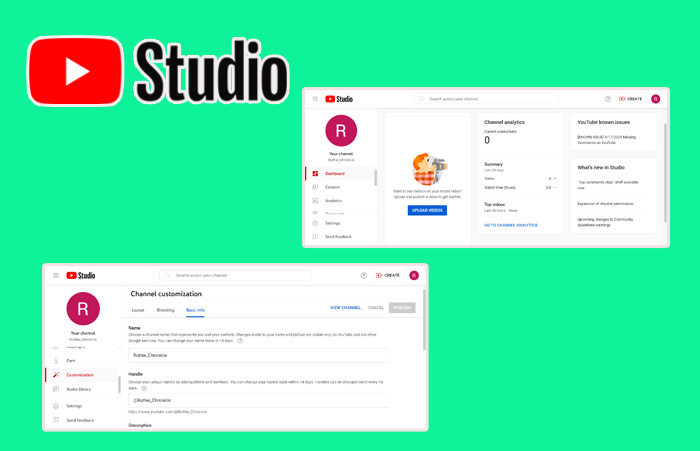
Understanding YouTube Handles
YouTube Handles play a crucial role in connecting users with their favorite creators effectively. Let’s delve deeper into the concept of YouTube Handles and how they function to enhance user experience on the platform.
What are YouTube Handles?
YouTube Handles are distinct and unique channel identifiers that differ from traditional channel names. These identifiers start with the “@” symbol, making them easily recognizable and memorable among users. These unique handles are one of a kind, and no two users can have the same handle. Your YouTube handle will be kept for you if you have a personalized URL. Some of the purposes of a YouTube handle are;
- Connecting with Creators: Handles are a streamlined way to find and connect with content creators on YouTube. Using Handles, users can easily search for specific channels, engage with creators, and establish connections with like-minded individuals in the YouTube community.
- Enhancing User Interaction: The primary purpose of YouTube Handles is to simplify the process of finding, mentioning, and connecting with both channels and users on the platform. These unique identifiers facilitate smoother communication and interaction among content creators and their audience, promoting a more engaging and cohesive community experience.
The Benefits of YouTube Handles?
YouTube Handles, also known as usernames or channel names, play a pivotal role in maximizing the advantages of the platform. By leveraging the utilization of YouTube Handles in various aspects, creators and users witness notable benefits that enhance their experience and interaction. Here’s a comprehensive elucidation of the advantages and impact of YouTube Handles.
- Easier Discovery and Connection: YouTube handles serve as an essential tool for easier discovery and connection with channels and creators. They provide a recognizable identity for channels, making it more convenient for viewers to search, tag, and mention specific creators or channels. Moreover, handles enable creators to establish a distinct brand and identity, which is pivotal in cultivating a loyal and engaged audience.
- Enhanced Engagement and Collaboration: One of the core benefits of using handles on YouTube lies in fostering engagement and collaboration within the platform’s community. Creators and viewers can seamlessly interact by tagging handles in comments, fostering meaningful discussions, and building a sense of community. Furthermore, handles are instrumental in forging collaborations between creators, providing a streamlined means of communication and partnership.
- Augmented User Experience and Channel Interaction: YouTube handles significantly contribute to enhancing the overall user experience and interaction with channels. They simplify the process of finding and tagging specific creators, amplifying the visibility and reach of their content. Additionally, handles streamline the communication process, allowing for efficient and effective engagement between creators and their audience, thereby fortifying the sense of community within the platform.
How to Get a YouTube Handle?
Setting up a YouTube Handle is a fundamental step in establishing a recognizable online presence. Whether you are a content creator, business, or individual looking to share your passion or expertise, having a unique and memorable YouTube Handle is crucial. Below is a comprehensive guide on how to obtain a YouTube Handle, complete with detailed instructions, and practical tips to help you choose an effective and engaging handle for your channel:
Step-by-Step Guide
Before diving into the creation process, it’s essential to grasp the significance of your YouTube Handle. Your handle is not just a name; it’s your online identity, representing your brand, content, or personality. It’s what viewers will associate with your channel, so choosing wisely is key.
Creating Your YouTube Handle:
- Log into your YouTube Studio Account, YouTube’s hub for creators. You can do this from your YouTube channel, go to the “You” section on your YouTube. Click on “View channel” to access your YouTube Studio account.
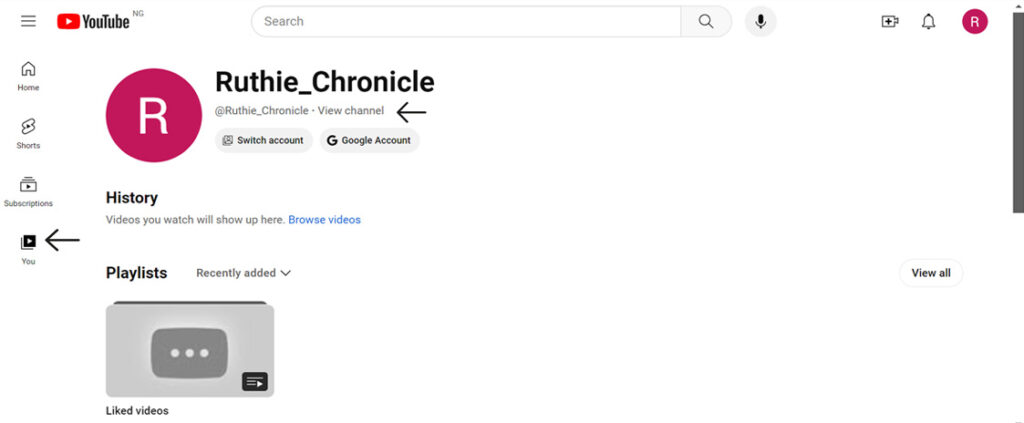
- Go to the “Customization” section and locate the “Basic info” tab. Here, you will find the option to set up your YouTube Handle.
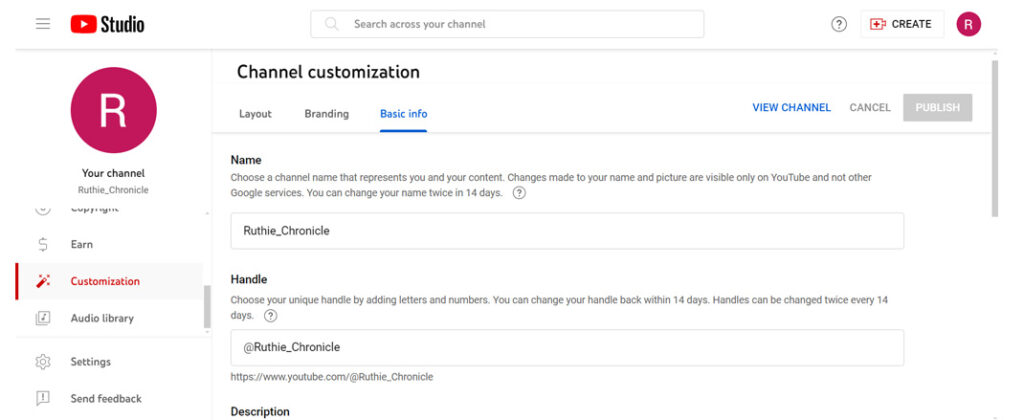
- Input the username you wish to use as your YouTube Handle. It’s advisable to go for a name that aligns with your channel content and is easy to remember.
- Type the name you want and the system will notify you if the handle name is taken. You can also add numbers and underscores to make it unique. If you are satisfied with your handle, tap on “PUBLISH”.
Personalizing Your YouTube Handle:
- Enhance your channel’s visual appeal by uploading a profile photo. Also on YouTube Studio, go to the “Customization” section, click on the “Branding” tab, and change your profile photo under the “Picture” setting. This image should be representative of your brand, whether it’s a logo or a personal picture.
- Make your channel stand out by customizing your channel art. This banner is the first thing visitors see, so make sure it communicates your channel’s theme effectively. The “Banner image” setting can be found under the “Picture” setting, in YouTube Studio.
Tips for Selecting an Effective Handle
- Reflect Your Brand or Content: Your YouTube Handle should reflect your brand identity or the type of content you create. This alignment helps viewers quickly understand what your channel is about.
- Keep It Concise and Memorable: Opt for a concise handle that is easy to spell and remember. Don’t use overly complex or lengthy names that may be challenging for viewers to recall.
- Avoid Numbers and Special Characters: While numbers or special characters may seem unique, they can make your handle difficult to type or share. Stick to letters to ensure accessibility.
- Research Availability: Before finalizing your handle, ensure it’s not already in use by another channel. A unique handle strengthens your brand identity.
- Consistency Across Platforms: If you have other social media accounts, try to maintain consistency in your handle across different platforms. This uniformity enhances brand recognition.
How to Write an Effective YouTube Description?
YouTube descriptions play a pivotal role in optimizing channel visibility and enhancing the discoverability of content. In conjunction with referencing Handles, which are keyword-rich tags in the YouTube video description, crafting compelling YouTube descriptions can significantly contribute to enhancing a channel’s reach and impact.
Importance of YouTube Descriptions in Conjunction with Handles
YouTube Handles, or keyword-rich tags, are integral components of video descriptions. These Handles contribute to the overall SEO strategy for a YouTube channel by enhancing its visibility and helping it rank better in search results.
When used strategically, Handles complement the description by reinforcing the relevance of the content to the indicated keywords, which in turn helps YouTube’s algorithm understand the video’s content more comprehensively and accurately. Therefore, a well-crafted YouTube description with the inclusion of Handles can significantly contribute to the discoverability and visibility of a video.
Tips for Crafting Compelling YouTube Descriptions
Crafting an effective YouTube description involves certain essential tactics to ensure maximum discoverability and engagement. Here are some tips to consider:
- Keyword Optimization: Implementing relevant and trending keywords in the description can significantly enhance the video’s visibility within search results and strengthen its association with users’ search queries.
- Strategic Placement of Handles: Incorporating Handles at the beginning of the description enhances the video’s visibility and comprehensiveness, enabling search engines to promptly interpret and categorize the content accurately.
- Clarity and Conciseness: Articulate the message clearly and succinctly to facilitate easy comprehension for viewers, thus effectively conveying the video’s content and purpose.
- SEO Best Practices: Adhering to proven SEO practices for content description, such as employing natural language and clear structure, contributes to the overall search visibility and discoverability of the video.
- Engaging Call to Action: Encouraging viewers to take specific actions, such as subscribing, liking, or visiting a website, within the description can foster engagement and interaction, thereby contributing to the growth of the channel.
FAQs
Can Every Channel Get a YouTube Handle?
- Yes, they can. Every channel on YouTube, whether a viewer or a creator, gets a YouTube handle. YouTube has erased the threshold previously applied and now gives everyone access. The handle will also become the new URL for your YouTube channel, and it will make it easier for people to find your channel.
Will My Old YouTube Links Work?
- Yes, they will. The old YouTube links will work. However, your personalized URL will automatically be converted to include your new handle. Creators are advised to update their social media and websites to be able to use the new URL.
Can I Change My Existing Handle?
- Yes, you can. You can change your existing YouTube handle as long as another channel isn’t using it. Head over to youtube.com/handle on your mobile device or computer with the YouTube app. Choose ”Change Handle” located at the center of the page. Enter the handle in the space field created and check if the handle is available. You can also select one of the handles suggested for your channel name.
Conclusion
In conclusion, YouTube handles have significantly contributed to the platform’s ecosystem by streamlining the process of channel identification, fostering enhanced interactions, and providing a unique and personalized experience for both creators and their audiences. This dynamic addition underlines YouTube’s commitment to adapting to the evolving needs of its users and creators, further solidifying its status as a leading social media platform.

