Losing a Phone could be very painful and also it is an annoying experience. Our phone is our personal device, and it contains almost all of our personal information. Such as our contacts, Messages, and even business Files. However, if you have ever lost a mobile device before, don’t panic because technology has made it easier for you to find and locate your lost device. Yes, with the help of Google find my device you can track your android phone, tablet, or Wear OS watch back.
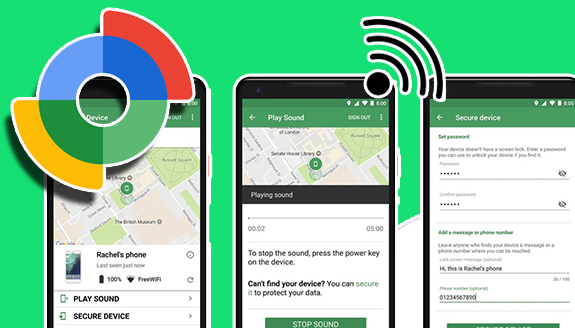
Google Find My Device enables you not only to track your device but you can also lock, erase/wipe your device from the web. Also, the Google Track My Phone is free. That is, you can recover all your devices for free, but you must have added a google account to your device. When this is done, find my device will automatically be turned on. To use Google locate my phone is very simple, you can make use of the Google Find My Device App or you go to your browser input Google find my device. To get the Full process on to use the App or the Website, keep reading this article.
Steps to Make Sure Your Device Can be Found
To find/track, lock or erase your device. There are some essential steps to take note of so as your android device, can be easily found. Below are the steps to take to find your phone more effectively:
- Check that your device is on
- Make sure you have signed in to a Google Account
- Have a stable data connection or connect to Wi-Fi
- Also, make sure you are visible on Google Play
- Turn on your Location
- Then, check that your Google Find Phone is turned On
If you follow the above listed steps and guidelines, then you’re ready to access the Google find my device. Check the outlines below on how to find your device via the website and the Google find my device App.
How to Access the Google Find my Device Via Website
Meanwhile, to find your lost device online or to access Google find my device through its website,. Is pretty easy to go about. However, like earlier stated the steps should first of all be put in place. Below are the ways to find, secure and erase the content on your device or a friend’s phone:
- Go to the web browser of your device
- Input the Google Find My Device and click on the search icon
- Then, click on “ALLOW” if you’re searching for your device
- Or click on “Trying to help a friend” to help locate your friend’s device
- You will then be redirected to Google Find My Device Page, where your device name, network, and battery percentage will be displayed at the top of the page
- Then, your lost device will get a notification
- You can then, use Google Maps to find your Android if your location is on. If your device cannot be found on the Map check your device’s last known location
- Also, you can proceed to play sound and your phone will start ringing
- Or you can secure your device by adding a recovery message and phone number and b setting a pin or pattern to lock your phone
And lastly, you can erase your device permanently. All your phone data and content will automatically be deleted. However, if you erase or wipe your device from the web, the Find My Phone Location won’t work on your phone again.
Using Google Find my Device App
As earlier stated, the Google track my device also have an App. If you don’t wish to recover your device via the Google Find my device website, you can also make use of the App as the App is also effective. All the features available on the website are also available on the App. However, you need to download the App before you can make use of it. Below are the steps to download the App;
- Go to your Play store
- Using the search box, search for Google find my Device
- Click on the Search icon for result
- Then, click on install
- Launch and open the App
After following the above downloading process, click on Sign in as Guest and then enter your Email address or phone number and password. Then follow the rest of the prompt instructions, which will be displayed on your screen to recover your phone back.

