Creating music is fun, and getting it to your audience can be quite difficult but also amazing. You need all you can get to grow and view the insights your audience and music performances provide on social media platforms. There are many platforms that help you do this, and Chartmetric is the best platform for you to use.
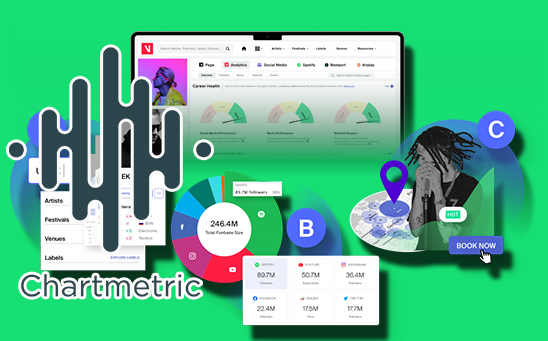
Chartmetric is an amazing music analytics tool that helps to build and view the insights of different songs across many audiences on different social media platforms. It is worth using and very easy to use, too. As you read through, all that you need to know about it will be disclosed.
What is Chartmetric Used For?
Chartmetric collects data across different platforms, such as TikTok, Pandora, Instagram, Spotify, and so on. It is a platform that creates a profile that determines the popularity and ranking of an artist on a global, national, and regional level.
This platform helps artists grow in popularity and gain an audience. With this platform, growing as an artist will not be difficult or impossible.
Does Chartmetric Work?
So far, Chartmetric is the best tool for collecting and putting together a large range of data from different platforms.
It is amazing to see all the information needed about an artist, playlists, songs, and more you can ever think of on the Chartmetric dash board. Because of this and more, Chartmetric works very well.
What’s on Chartmetric?
There are many products on Chartmetric that you can use. These products can be used for anything you want. Irrespective of the type of analytics you want, you will find them here on Chartmetric.
All you need to do is click on the two horizontal lines at the top of the homepage to see all the products available on this platform. However, below are the products.
Playlist Analytics
Ever wanted a playlist that would be valuable to you? It is shown that today’s music industry works through playlists. This is why it is very important to understand every playlist you are available on as well as the ones you need to get on.
Artist Analytics
Using this tool, artists get a better chance at gaining insights from their successes. This product combines the social, streaming, and live performances of any artist from over 5 million artists in the world. It shows how far you have come and how well your song has been distributed and streamed.
Radio Analytics
This product tracks about 1.5 thousand very important radio stations worldwide. Here, you get to discover local opportunities available as well as realize your global dreams. Tracking any radio station your tracks are played on can be easily done here.
Track Analytics
All that you need to know about artist releases across different apps, such as TikTok posts, Shazam, Spotify popularity, and so on, can be found on Chartmetric using this product. You also get the chance as an artist to turn your release into an opportunity.
A&R Tools
A&R tools are tools that uncover where artists are mostly growing on different social media and music streaming platforms. It also uncovers which artists are growing fast on Spotify playlists. Using this tool, you can find out where you stand in the music industry.
Curator Analytics
Using this product, you can find the top playlist curators across different platforms. Currently, the discovery made in the music industry today is through playlists. This is why this product is quite important. With it, you get to understand your playlists and the type of playlist you need to get on.
Charts
To monitor your global and regional charts for over 15 social media and music streaming platforms, you need this product. Also, radio airplay can be monitored on Chartmetric. You get a chance to focus on spotting the topline trends and also looking for new opportunities.
Reporting
Here, you get to easily share data and information with your team using this product on Chartmetric. You can easily export your customizable PDF and CSV reports about different tracks, artists, and charts. With this product, getting information about your favorite artists will not be that hard.
Custom Services
Whatever issues you may have, whether it’s private dashboards, data shares, or custom reports, you can connect to Chartmetric’s custom services through this tool. They will help you tailor solutions to all your needs.
Brand Analytics
Well, we all know that music and branding go hand in hand now. This product on Chartmetric helps nurture creative partnerships, publicity, social media, advertising strategy, and digital contents in a very easy and quick way.
Chartmetric Pricing
Chartmetric has a free feature that allows you to browse for free as well as track for free. But to get unlimited access, you need to upgrade to the paid version. There are two different types of pricing on Chartmetric. There is the artist plan and the premium, while the last one is the basic, which is the free pricing.
You can also decide to subscribe monthly or yearly. Chartmetric pricing for the artist plan is $10 per month and $100 per year, while the premium plan is $140 per month and $1,399 per year. All you need to do is identify the one that is best for you and proceed with the payment.
Chartmetric Sign Up
Before you can use this platform to keep an eye on your rankings and also know how much you have to create an account, Chartmetric requires you to create an account to use it and be a part of it. Without signing up, using this platform is impossible. The steps to create your Chartmetric account are stated below to guide you.
- Visit Chartmetric.
- On the homepage, click on the three horizontal lines at the top of the page.
- Scroll down and click on “Get Started.
- Enter your first and last names on the displayed form.
- Fill in your email address.
- Create a strong password.
- Enter your company’s or organization’s name.
- Fill in your role in the company.
- Click on “Sign Up” to complete the process.
Once that is done, you get to carry out whatever you want online on this platform without being stopped or limited. However, you can decide to sign up using your Facebook account just by clicking on it below the sign-up page.
Chartmetric login
Logging in to Chartmetric is done only when you already have an account with Chartmetric. If you do, you need to ensure you are familiar with these steps to login to your account. Below are the steps to follow when logging into your Chartmetric account.
- On the Chartmetric home page, click on the more options” icon at the top left of the page.
- Locate sign in and click on it.
- On the new redirected page, enter your already-registered email address.
- Fill in your correct password.
- Click on login.
Follow this step anytime and every time you need to access your Chartmetric account online. If you signed up using your Facebook account, you need to sign in using that same account. All you need to do is select it below the page.
FAQs
Are Discounts Offered If I’m Signing Up Multiple Team Users From My Company?
Chartmetric offers 10–20% discounts if you sign up for multiple accounts. You do not need to pay the full price because of this discount. If you are signing up for 2–5 accounts, you get a 10% discount; 6–10 accounts get a 15% discount; and 11–20 accounts get a 20% discount.
So, depending on the number of accounts you are signing up for, you get to enjoy discounts. However, you need to sign up directly on the pricing screen to enjoy this discount.
Can I Transfer Subscription to another Account?
Absolutely. You can transfer subscriptions from one account to another. Easy steps have been provided to do this. All you need to do is follow the below processes, depending on the type of account you have.
- Team account
To share a subscription, you need to head to the settings menu by clicking on Transfer Ownership. Then you follow up on all the steps given to transfer the subscription.
- User Account
Transferring your subscriptions to another account can only be done through the settings. You need to change your name and your email address to those of the account you are transferring to. However, do not forget to change your password and update your pricing details.
Through these processes, you get to transfer your subscription. Unfortunately, you can only transfer to one person if you use the user account, also known as a premium subscription.
Is Chartmetric API Free?
Chartmetric is not a free platform to use. You need to make payments using the upgraded version, which is the premium version. As a new customer, you get six months of the free version before you are required to upgrade to the paid version. Within these six months, you can make use of Chartmetric for whatever you want.
What is the Rate Limit for Chartmetric?
Subscriptions ranging from 2 requests per second are made. This means that every minute, 100 requests are made. Also, every second, 25 requests are made, i.e., in every minute, 1,500 requests are made. This just shows Chartmetric rates every second and minute.
How Many Artists Are on Chartmetric?
Over 5 million artists used Chartmetric to track their social, streaming, and live performances. Different artists worldwide use this platform, and this shows a clear path to success in the music industry. Artists use this platform to keep an eye on how well they are doing.

